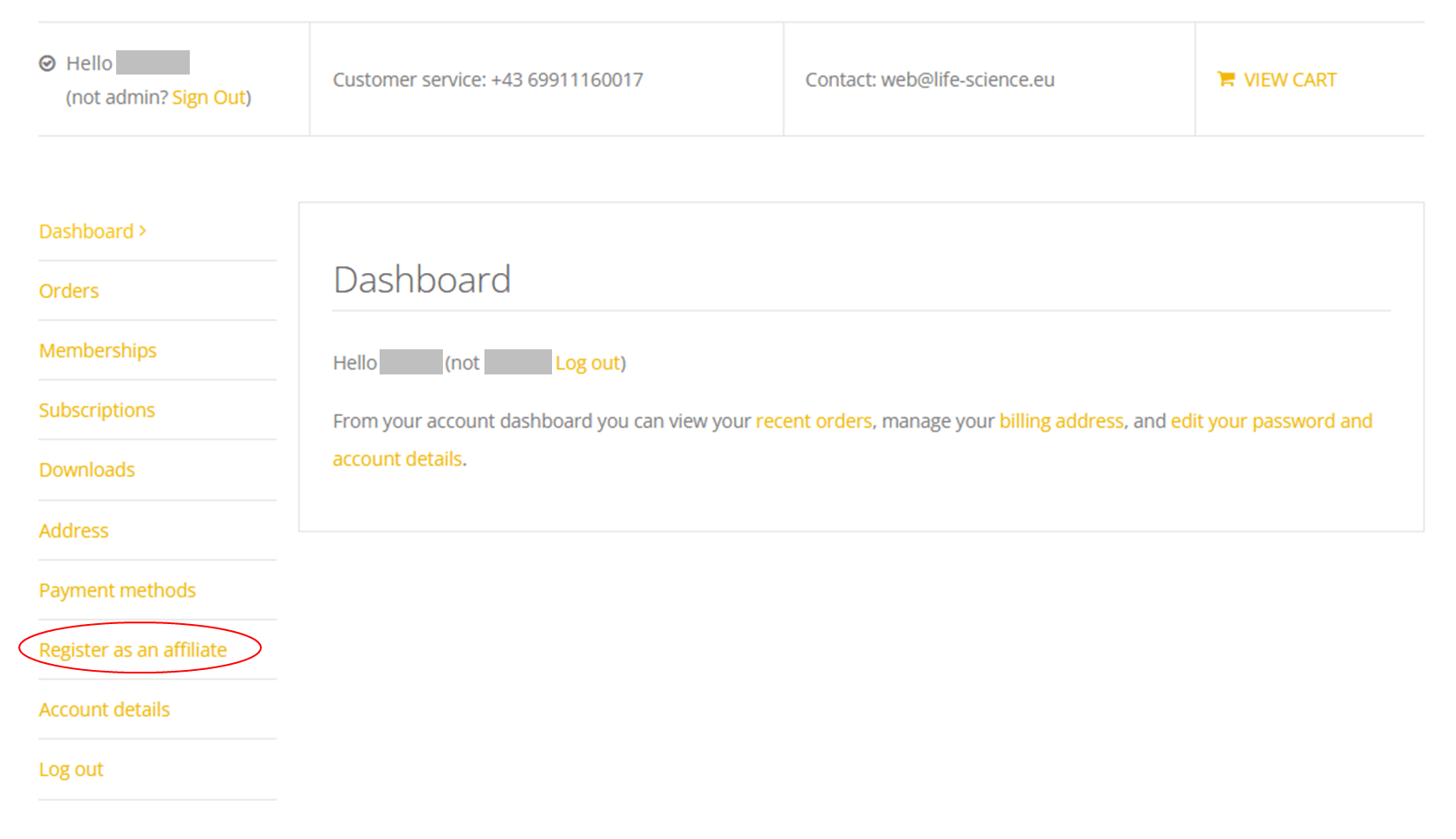- Registration and ordering – 3 Steps to join the Community
- Setup your social network profile
- How to join the Partner-Program (Premium Membership)
3 steps to join the Community
1st Step
Sign up for a membership >>> here

Follow the website and you will automatically initiate registration with your order. Finalize the order – if you stop after registration, you will not receive full access to all content available for the membership.)
2nd Step
After you have finished your order go to “My-Account” and set your password.
3rd Step
Go to your E-Mail inbox, there you will find 3 e-mails.
– 1. “One click left to join the life-science Community”
> open the mail, click on the link inside, approve the info-service and give us permission to send you information related to your membership.
– 2. “Your life-science Community account has been created”
> open the mail and if you not yet have set your password, follow the link “Click here to set your new password” and set your password.
– 3. Confirmation of your order
> check the order details
That’s all you have to do and you can start to set up your personal profile in the life-science Community.
Set up your life-science Community profile
Start your membership with the setup of your Social Network Profile. If you want to do this later, you can deactivate your profile first and reactivate it after you have added the content. When you want to reactivate it later, go to the menu “Community” > Activate
1) Deactivate: You can deactivate your Social Profile but then you will not be able to take part in the social network nor your profile will be seen by anyone.
2) Click on “Profile” and open it for editing.
3) “Edit” your Profile
4) Chose the tab you will edit
5) Chose what describes you best – continue editing all other fields and tabs.
6) “Clear” delete your choice if you will leave this field empty. Those fields which you leave empty are not displayed to anyone. Under “Settings > Profile Visibility” you can control who can see what of your profile.
“Change” – decide, who should be able to see this particular field.
Open your Profile > go to “Settings” and checkout all menu items and set your personal preferences.
How to join the Partner-Program
You want to contribute to the growth of the network and to participate the Partner-Program so called Affiliate Program.
To be entitled for receiving commission you must have a valid subscription of the Premium Membership. Details to the Commission plan you can find >>> here
Send an affiliate request
Go to “My-Account” > “Register as an Affiliate”
fill the form and send your request to life-science Community
Pick up your affiliate link
Go to “My-Account” and open “Affiliate” in the left navigation bar.
Open the affiliate dashboard > Profile
You can find your affiliate referral link here. This is the crucial link that allows us to recognize when a new member has been referred by you. Copy and paste this link into an email you send to someone you want to sign up for a membership. If the targeted person clicks on this link, a cookie will be set in their browser. This cookie is valid for 6 months and if the person orders within that time, they will be assigned as your referral.
Keep an eye on the affiliate link and make sure, that the targeted person allows cookies in their browser.